Create an input element of type text below your lists. <h2>CatPhotoApp</h2> <main> <p>Click here to view more <a href=”#”>cat…

Create a Bulleted Unordered List – freeCodeCamp Solutions
Create an unordered list of three things that cats love at the bottom of the…

Create an Ordered List (HTML) – freeCodeCamp Solutions
Create an ordered list of the top 3 things cats hate the most. <h2>CatPhotoApp</h2> <main>…

Turn an Image into a Link – freeCodeCamp Solutions
Place the existing image element within an a (anchor) element. <h2>CatPhotoApp</h2> <main> <p>Click here to view more…

Make Dead Links Using the Hash Symbol – freeCodeCamp Solutions
Replace the href attribute value with a #, also known as a hash symbol, to create a dead…

Nest an Anchor Element within a Paragraph
Nest the existing a element within a new p element. Do not create a new anchor tag. The new…
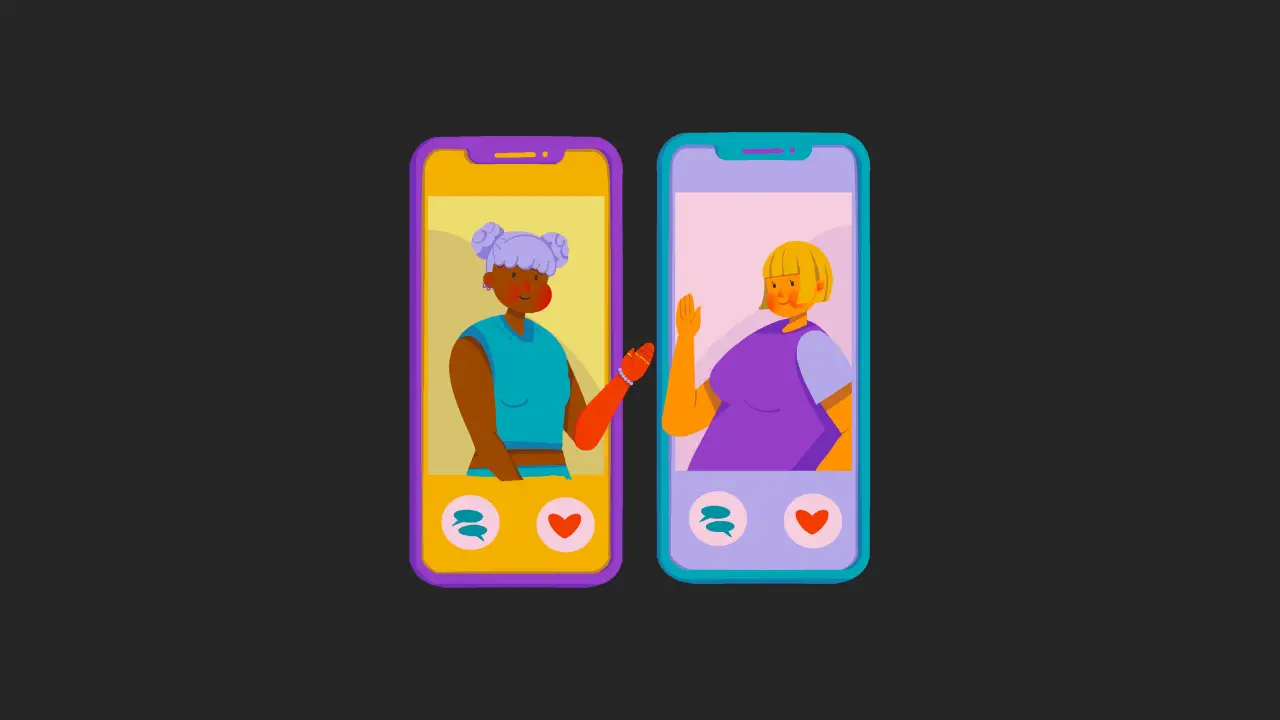
A Step-by-Step Guide for Business Owners & Developers
Have you ever dreamt of running a lucrative business from home? The most important considerations…

Link to Internal Sections of a Page with Anchor Elements
Change your external link to an internal link by changing the href attribute to #footer and the text from cat…

Link to External Pages with Anchor Elements – freeCodeCamp Solutions
Create an a element that links to https://www.freecatphotoapp.com and has “cat photos” as its anchor text. <h2>CatPhotoApp</h2> <main> <a…
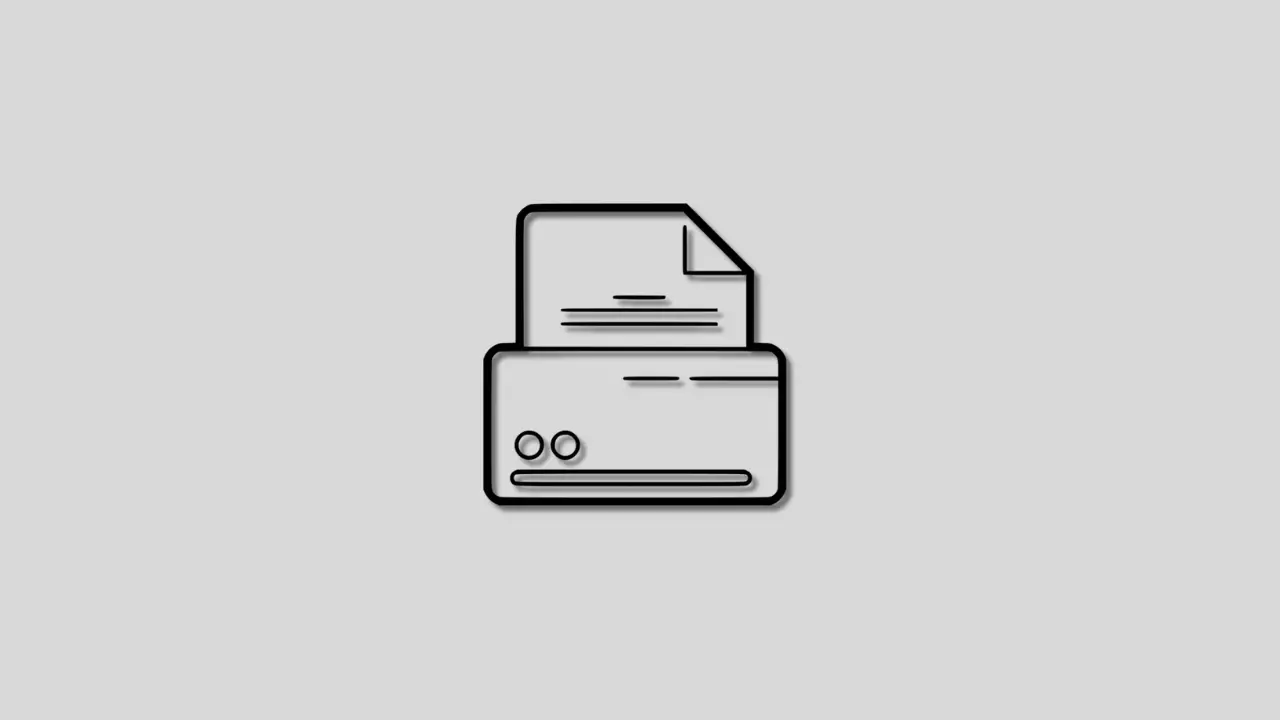
A Step-by-Step Guide to Sending Faxes with Your iPhone
Faxing may seem like a relic from the past, but with the advent of mobile…