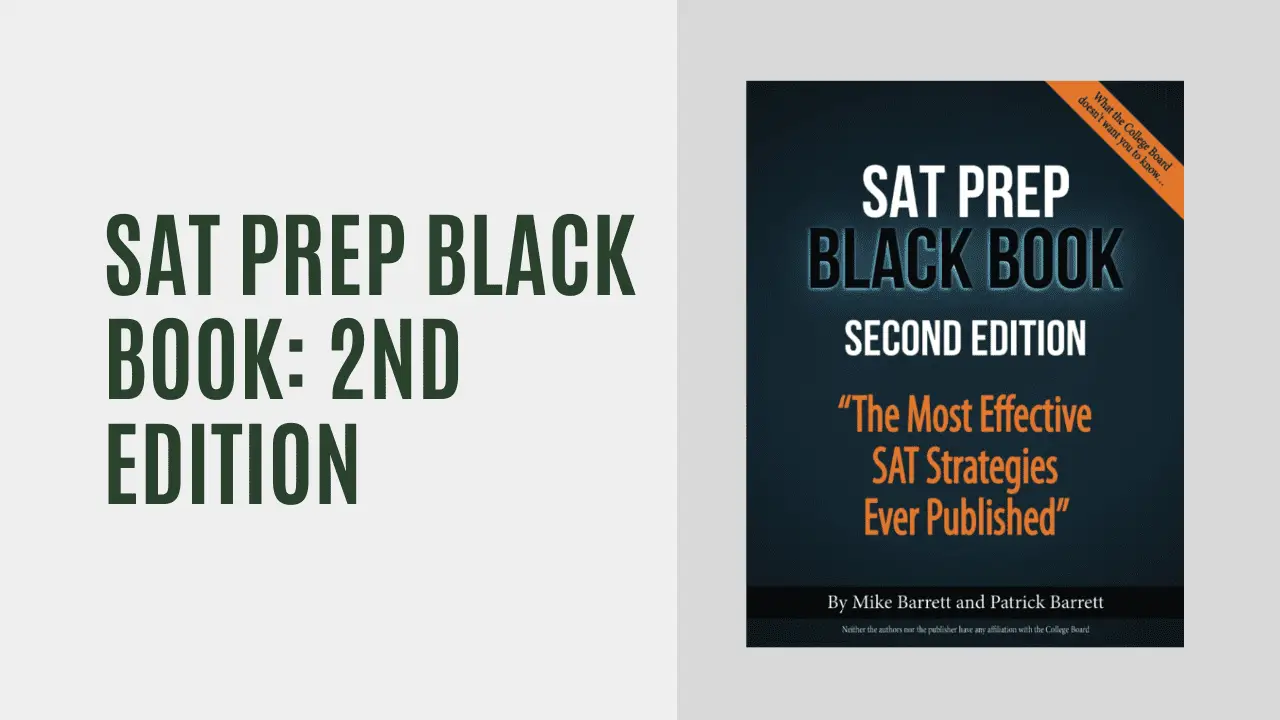The SAT is one of the most important tests you’ll take in high school. It’s…

Give a Background Color to a div Element – freeCodeCamp Solutions
Create a class called silver-background with the background-color of silver. Assign this class to your div element. <link href=”https://fonts.googleapis.com/css?family=Lobster” rel=”stylesheet” type=”text/css”> <style>…

Explore the Latest Trends in the Online Dating Industry
In the digital age, online dating has revolutionized the way people connect, allowing individuals to…

Add Borders Around Your Elements – freeCodeCamp
Create a class called thick-green-border. This class should add a 10px, solid, green border around an…

Specify How Fonts Should Degrade – freeCodeCamp Solutions
To begin, apply the monospace font to the h2 element, so that it now has two fonts – Lobster and monospace. In…
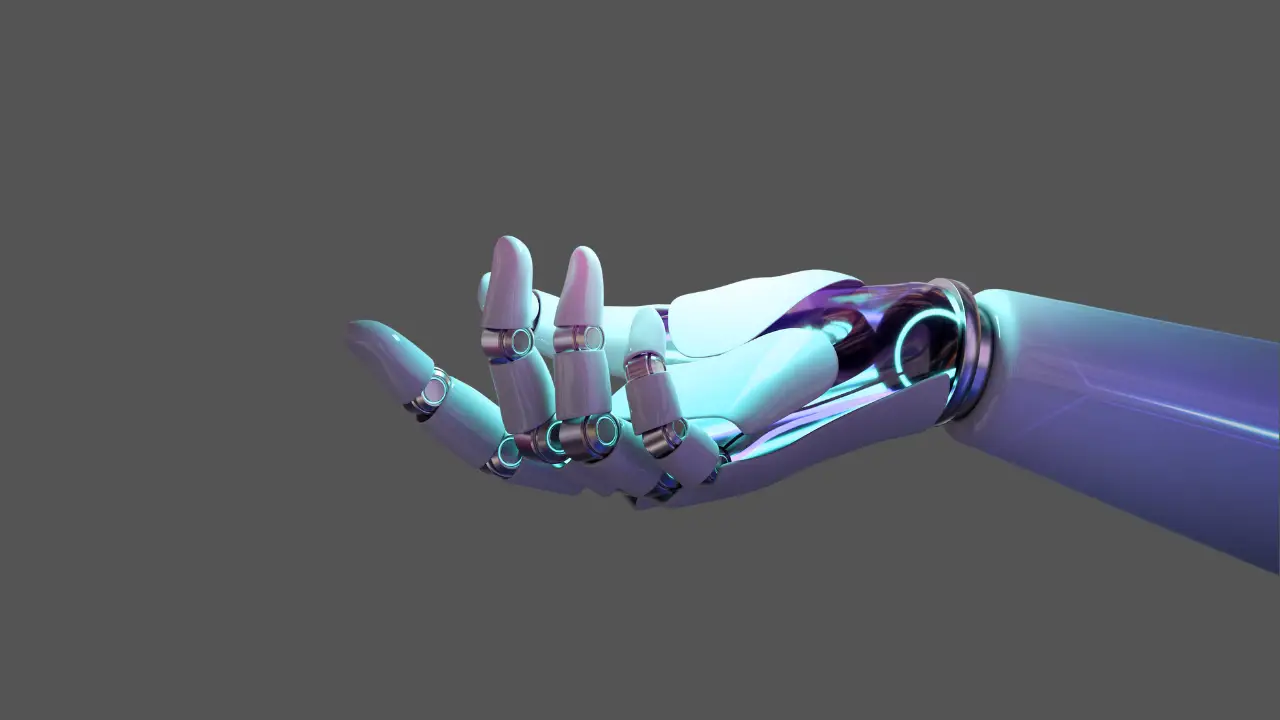
What Non-Tech Businesses Need To Know About The Rise Of AI
Unless you’ve been living under a rock, you’ll have heard of the rise of AI…

5 Reasons Online Casinos Are Bettors’ Top Choice
Online casinos have revolutionized the world of gambling by providing a convenient and accessible platform…

Change the Font Size of an Element
Inside the same <style> tag that contains your red-text class, create an entry for p elements and set the font-size to 16 pixels…

Use a CSS Class to Style an Element – freeCodeCamp
Inside your style element, change the h2 selector to .red-text and update the color’s value from blue to red. Give your h2 element the class attribute with a…

Use CSS Selectors to Style Elements – freeCodeCamp
Delete your h2 element’s style attribute, and instead create a CSS style block. Add the necessary CSS to turn…