In this article, you’ll learn how to open a Binance account.
Based on trading volume, Binance has recently established itself as one of the world’s top cryptocurrency exchanges. Therefore, opening an account with Binance is one way to get into the world of crypto trading.
How to Create or Open a Binance Account
Before you can buy your first bitcoin or Binance’s coin, BNB, you’ll need to open an account.
You can create a new Binance account either using the Binance mobile app or Binance Desktop app or Binance official website.
So, without any further ado, let’s begin. Just follow the steps and screenshots below.
1. Open your web browser and go to “www.binance.com.” You will be directed to the home page of the site, which contains the registration button.
2. Click on the “Register Now” button.
3. A prompt will appear to choose your country. Simply “Select your country.”
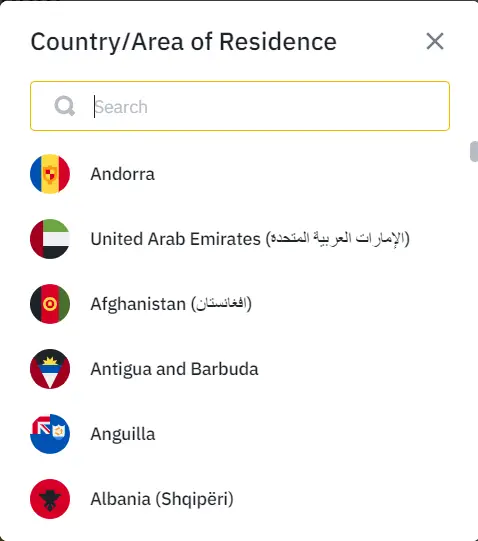
4. To create a personal account, select “Create Personal Account.” If you are representing a business or entity, select “Create Business Account.”
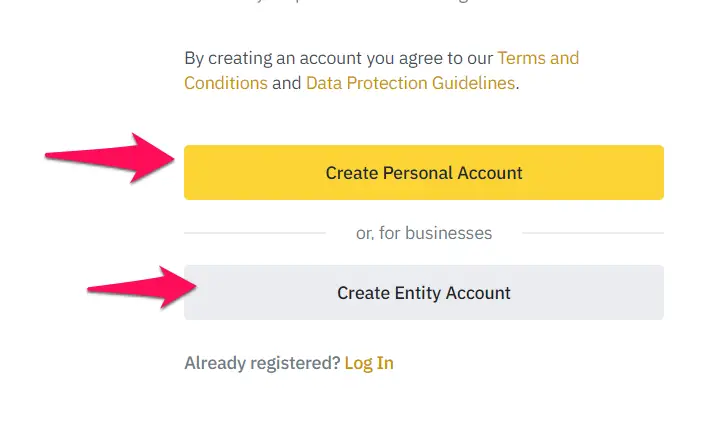
5. Afterwards, you would need to enter your “Email Address” and create a “Password.” After that, you will receive an e-mail containing a six-digit numerical code. You must enter that code into the verification field to verify your email.
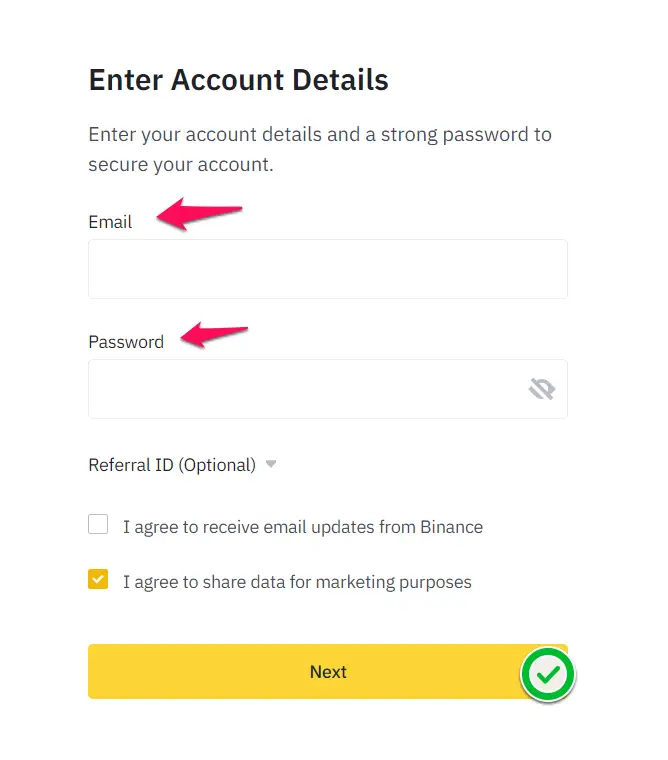
If you do not receive a verification email, check your spam or junk folders.
6. Enter your “Phone number.” Next, Enter the received 6-digit code to verify your number.
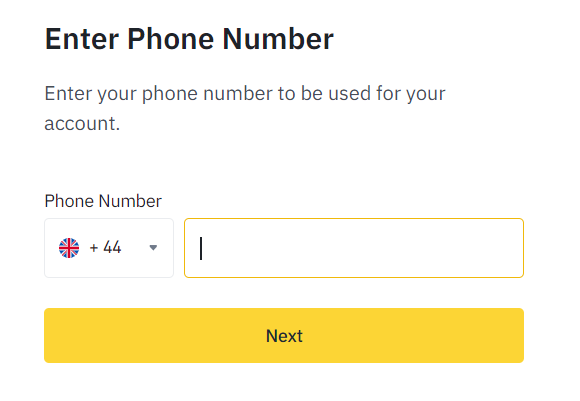
7. In this step, you would need to provide documentation to verify your identity. For instance, you’d need to upload a snap of your “Driver’s license” or government-issued ID such as a “Passport.” Required documents might differ as per your country.
8. Lastly, you’d need to take a “Selfie or headshot” to finish creating your Binance account. It typically takes a few minutes to complete this process.
Conclusion: So, these are the simple steps to create or open a Binance account. If you face any issues, reach out to Binance Support. If you have any queries related to the topic, comment below.
Was this article helpful?
YesNo
