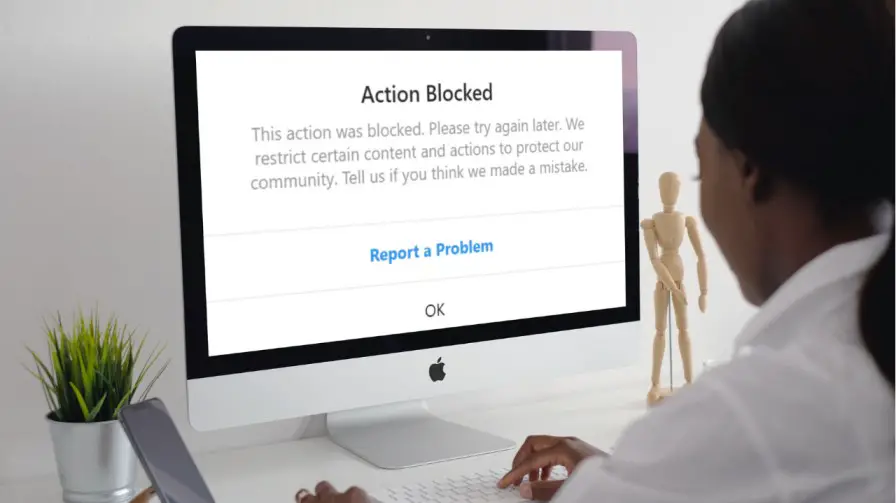In this article, you will learn how to solve the “We Restrict Certain Activity” issue on Instagram.
Instagram has rules to protect its users. Users who do not adhere to these rules will be blocked from certain actions on the platform. Users may encounter these blocks when they like posts, send direct messages, comment below a photo or video, and follow other users. When this happens, the user sees a pop-up that says something along the lines of, “We restrict certain activity to protect our community,” with “Action Blocked” as the heading of the prompt.
Why Are You Getting “We restrict certain activity” on Instagram?
Instagram has some rules and restrictions that — if broken — could lead to a temporary or permanent block on the account. The following are reasons that Instagram might give for restricting your account or showing “we restrict certain activity to protect our community.”
- Use of bot automation.
- Other users reported your account.
- Exceeding the hourly limit of liking posts and commenting.
- Using VPN.
- Or other unusual actions.
Related: Instagram Direct Messages (DM) Not Working
How to Fix “We Restrict Certain Activity To Protect Our Community” on Instagram
Now that you have got the gist of the issue, let’s see how to fix it using the methods discussed below.
You may also watch the YouTube video below addressing the same issue.
1. Prevent Automation Usage
If you aren’t aware, you should know that third-party applications that automatically like and comment on other users’ posts have always been against Instagram’s guidelines, and if you use a third-party tool for this purpose, you risk receiving a warning or have already received it. The best way to avoid this is to avoid using any such tools.
Here’s how to check what third-party tools are connected to your Instagram account.
1. Tap on your profile picture.
2. Tap on the Hamburger icon at the top right corner.
3. Tap Settings.
4. Tap Security.
5. Scroll down and tap on Apps and websites.

Now you can see the third-party tools that are currently active, expired, or removed.
Related: How to See When Someone Started Following Someone on Instagram
2. Stop Restricted Actions For a While
If you have already got the “We Restrict Certain Activity To Protect Our Community” message prompt on instagram, it is best to stop restricted actions for a while. This doesn’t mean you should stop using Instagram altogether, but what I mean to convey here is that stop doing what Instagram isn’t permitting you to do. For instance, If they prevent you from liking posts of other users, don’t put like to any for a while. In general, Instagram won’t restrict you for more than a week but expect 3-4 days before you can use social media without any constraints.
3. Use Another Device to Access Instagram
If you feel you have not violated the Community Guidelines, and have received the warning, please try refreshing your profile multiple times. If the error persists, log out of your account and then log back in to check if the issue has been fixed. You can also try logging into your Instagram account on a different device to fix the “We Restrict Certain Activity” issue.
4. Contact Instagram Support Team
If the above methods do not work and you are still getting a “We restrict certain activity to protect our community” message on Instagram, it’s time to reach out to Instagram Support Team. Go to Instagram Help Centre for more info.
Related: Instagram Reels Not Working or Showing
Conclusion: So these are the workarounds to fix “We Restrict Certain Activity…” on Instagram. The best way to get rid of these restrictions, as discussed, is to wait until a particular restriction automatically ends. Make sure not to use any kinds of bots automation as well.
Was this article helpful?
YesNo