In this article, I have curated the list of best gallery apps for Android.
Our smartphones have amazing camera capabilities. Gallery Apps on Android are therefore essential to take and manage tons of pictures. Although most smartphones have gallery apps or photo manager apps by default, sometimes those default apps are not the best ones.
Some gallery images load slower, some don’t sort very well, or some simply are not easy to use. So, if you want better gallery applications for Android smartphones then I can help you out. Here’s the list of the best gallery apps for Android.
1. Gallery Go
Gallery Go is a sister product of Google Photos that features instinct functions. Users can upload and download photos and videos as files to the app, which also allows users to share links between multiple devices. It automatically organizes your photos using artificial intelligence. If you are looking for a gallery app with traditional gallery functions, you may find Gallery Go useful.
2. A+ Gallery

A+ Gallery is one of the most popular gallery apps for android and would be a smart choice for anyone looking for a way to view and share photos. The app’s customizable interface provides users with several ways to browse and organize their images, including by color. An optional pro version of the app is available as an in-app purchase.
3. Google Photos
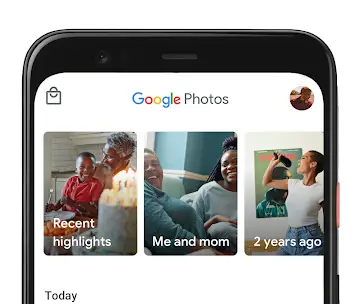
Google Photos is an online platform for photo storage, sharing, and access. Members are allowed to upload an unlimited number of high-quality images to the cloud and can share them with other members for free. As of now, it is one of the most popular apps in the Google suite. The only downside of using Google Photos is that the media loses its quality as you upload them to the cloud storage. If that doesn’t bother you, this app is for you.
4. 1Gallery

1Gallery is another best gallery app for Android. It features a standard gallery layout in which you can view your photos by date, as well as in grid form, and it allows you to hide your items using a pin, pattern, or fingerprint lock. You can use 1Gallery to store photos of any other important documents, such as your driver’s license or passport. You can also switch to multiple themes and use multiple photo widgets.
5. Piktures
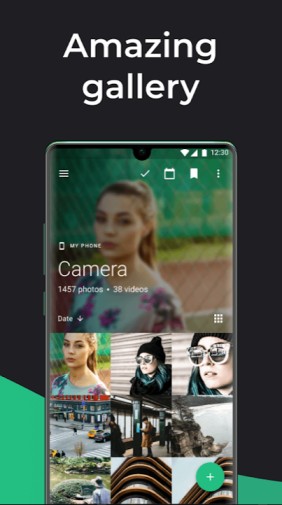
Piktures is a gallery app that lets you sort images and albums by category. You can also hide albums so only certain people can see them. The app supports cloud services like Google Drive and OneDrive. This gallery app allows you to turn your pictures into animation or GIFs. Moreover, it also offers a barcode and QR code scanner.
6. F-Stop Gallery

F-Stop Gallery is an excellent Android gallery app that offers both the free and paid version. It has a clean interface and can be customized to your liking. You can easily search through millions of photos, and organize them based on their metadata. Tags can also be added to photos for easier organization.
Checkout: 10 Best PDF Document Scanner Apps For Android & iPhone in 2022
7. Amazon Photos

As a free photo gallery app, Amazon Photos appeals to anyone looking to keep photos and videos safe on their Android device; however, its main audience is Amazon Prime members, who can make use of the app’s free unlimited photo storage if they already have a subscription.
Amazon has built a reputation as a reliable provider of cloud services. If you would like to back up your photos, Amazon Photos offers an Auto-Save feature for mobile devices. Its Artificial intelligence can help you find the exact photos you need, in a snap.
8. Memoria Photo Gallery
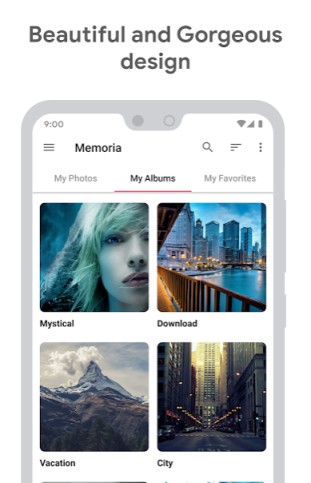
Memoria Photo Gallery is one of the more feature-rich gallery apps available on the Google Play Store, with support for themes, fingerprint authentication, and the ability to hide albums. It also comes with an encrypted vault and various view modes. Despite a few bugs here and there, it generally performs well.
9. Slidebox
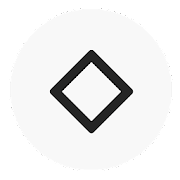
Slidebox is another gallery app that works as a photo viewer and organizer. It offers users a chart-like grid of images that includes the time, date, and location they were taken. Slidebox’s different approach to photo browsing makes it stand out from other gallery apps, although it contains advertisements.
10. Simple Gallery

Simple Gallery is yet another gallery app for Android. It supports a multitude of media file types. This app automatically organizes your digital photos and videos by gathering them into slide shows separated by faces, places, and dates. You can view photos in portrait and landscape modes. The only downside of using Simple Gallery is that it needs an active internet connection to work.
Wrapping it up: So, these are the best gallery apps for Android. Although the list contains many gallery apps, you will need one to manage your images and videos. I’d recommend using Google Photos. You can also tell me your favorite gallery app in the comments below.
Was this article helpful?
YesNo
