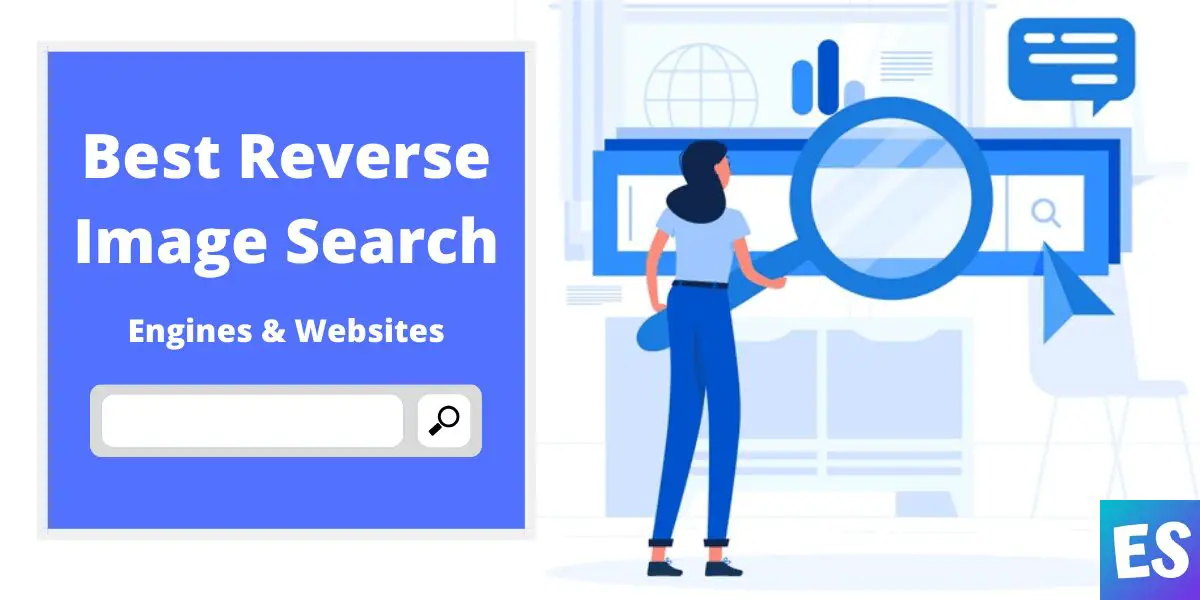The Internet is filled with images and visuals. I don’t know the exact number but in 2014, Mary Meeker had published a report which revealed there were roughly 1.8 billion images uploaded per day. That’s years ago. The number would be reasonably high now.
You must have seen different versions of the same images on Google or whatever search engine you are using. Those pictures may be a bit different in dimensions, color but overall they are the exact copy of each other.
Search engines such as Google, Bing use a special reverse algorithm to track down duplicate images. If you are just a normal internet user it might not appeal to you. But digital marketing professionals and photographers have different views on it.
Reverse image search engines can be extremely useful in finding instances where other people have used your copyrighted images. As a digital marketing agency, we will often reach out to these people who are using our clients images and ask for attribution in the form of a backlink. This helps support the link building work we do.
In this article, I have mentioned the best reverse image search engines and websites to track down duplicate images. I have also included words from bloggers, digital marketers, and photographers on reverse image search tools they use.
Wanna learn “how to do Reverse Image Searching and Pulling EXIF Data Like a Pro!?” Check out the video below.
Best Reverse Image Search Engines
There are many advantages of using reverse image lookup services; it helps you find the original sources, images in higher or lower pixels, new ideas, keywords, trace unauthorized uses, and much more.
Here are the best ones.
1. Google Reverse Image Search

Google Images is one of the best places to search for pictures with a keyword. They have a significant amount of indexed images; the number is in trillions. The reverse search feature was introduced a decade ago, you can either upload an image from your computer, drag and drop it or paste the hyperlink in the search bar.
There’s no maximum file size upload limit, and you can further filter out the results based on shape, color, and size. There’s one downside of using google images on mobile as it doesn’t have any option to upload images to perform a reverse lookup. You have to use the desktop version to execute the task.
If you seek some proficient features in it, you probably won’t find it. Like when you’re dealing with tons of images and tracking them against unauthorized uses on the web.
Visit Google Images
Now, you may look over what others are saying.
It might sound a little too obvious, but I’ve always used Google. I use chrome as my default browser on all my devices, it is really simple to just right-click or hold an image to do a reverse search. Also now that they’ve introduced the Google lens function on mobile, it makes it really simple to zoom in or select the area of an image to modify the search results. This feature is a determining factor for me now.
Many people don’t know this easy one but while on chrome you simply have to hover over an image, hold the letter ‘s’ and then right-click on your mouse. Chrome will instantly open a new tab and search the google index for instances of this image.
I use Google’s reverse image search, and it is the image search I recommend to others. I use it because it is intuitive and easy to use, and it is the search engine I am most familiar with.
Google Images – hands down! I have used a few other reverse image search engines also, but none of the results have been as satisfactory as Google images. You can find almost everything by uploading an image in Google images. Not only can you upload an image from your desktop or mobile, but you can also even search for what you see through Google Lens. Just scan your image using google lens and you will find related images in the search results.
I typically use GoogleImage to find what I need. I think it is one of the most thorough search engines out there for reverse image searching. It is easy to use, and very rarely do I not find what I am looking for. Often GoogleImages will show me pictures that can spur my search in another direction by being just different enough from the original. The settings are easy to use so that users can find exactly the type of image they need.
I use Google’s reverse image search because it works incredibly well.. It allows to me to find out if anyone has stolen the images on my website, which actually has happened to me and to a lot of others. I also use the tool to find an image where the author is not easily identifiable. When I reuse images, I always want to credit the photographer. So if it’s not obvious who the photographer, I use the reverse image search to help me track down the author of a photo.
2. Yandex Images
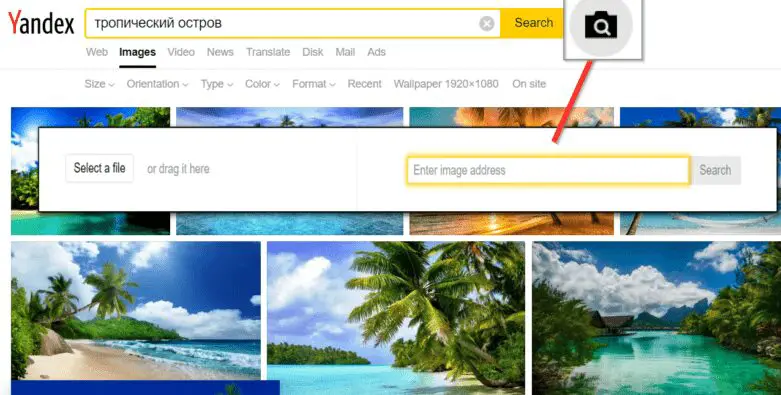
Yandex is the most used search engine across Russia with around 52℅ market share according to Wikipedia. Like Google Images it also lets you perform searches via image. You can enter the image URL, drag and drop it or upload it from your computer.
Further, you can also filter search results by resolution, orientation, color, format, and much more. If you are using the Yandex browser you can perform reverse image lookup searches more effortlessly by right-clicking a picture and selecting ‘search for this image on Yandex’.
Visit Yandex Images
3. TinEye

TinEye was one of the early websites to introduce reverse image lookup functionality. Since then, it has been used by thousands of photographers, and professionals as a part of monitoring their licensed images being used around the web. As of now, they have over 41.9 billion images indexed.
There are four ways to search for a single image; manual uploading, drag, and drop permalink, and pasting from clipboard. TinEye is a relatively secure and private search engine, they don’t index your images. The browser extensions for Firefox, Chrome, and Opera allows quick image search. You can also filter search results based on resolution, collection, etc.
TinEye Alerts tracks where and how your images appear online. It constantly crawls the web and delivers real-time reports as soon as they find a match. It’s monthly subscription costs you $300 per month. Ongoing monitoring amounts to $0.01/per image per month for the first 500,000 images. With the subscription, you will get daily monitoring reports, export data in CSV format, assign custom crawling, bulk upload images via sFTP, and share data with your folks.
Visit TinEye
What others are saying.
My favorite reverse image searching tool is tineye. I run two blogs and two Instagram accounts. Quite often my photographs get lifted and used for commercial purposes without my consent. I also help other influencers manage their online image using tineye. Tineye is fantastic to not only find out who is using my content but also who posted the original image online. Even if photos have been photoshopped, I once had my face replaced on one image, and it still picked it up!
TinEye is a search engine for reverse image which allows you to source images and find where they appear on the web. The app helps you to browse through all URLs and photographs uploaded. Just press the arrow icon in front of the search box and upload every screenshot to figure out where it appears online from your screen. There’s even a TinEye Chrome plugin for faster searches of the reverse picture. This helps you to right-click on any screenshot and use the TinEye platform to scan for it.
I started using TinEye in late 2009 when I was working in the FBI as a digital investigator. It was one of the first tools on the web where you could easily provide an image (file or URL) and discover where else that image was located on the Internet. It’s a favorite tool of mine to use today to easily identify pictures being used repeatedly in potential catfishing and phishing scams. If the original image has been modified slightly the modified version(s) will also be presented, which is a big bonus.
4. Pinterest Visual Search Tool

Pinterest Visual Search Tool by far is one of the best reverse image lookups you’ll find on the web. It is similar to Google Lens where you simply have to select the area or whole image and it will show you analogous pictures and visuals. It works both for App and Web versions.
The tool is good for Pinners and graphic designers to induce new ideas, find something interesting to create or learn from. Digital marketers can also use the tool to research on Keywords for Pins are ranking for.
Visit Pinterest
5. Bing Images

Bing Images is another popular search engine comprising billions of indexed visuals. To reverse search an image all you have to do is upload it via your computer or add a hyperlink in the search bar.
If you are a Bing user, you must have noticed Bing shows relatively higher resolution images in the search results, and that is why it could be a great preference to find HD pictures. However, the results are a bit inaccurate as compared to Google and TinEye.
Visit Bing Images
6. Pixsy

Pixsy is one of the best online image protection platforms. They use the advanced scanner and AI to locate precise matches of your images online. The team of copyright experts and international legal partners handle the whole infringement case process to recover fees and damages on your behalf.
As a paid tool, you have tons of options to take control of your dashboard. Automatic syncing adds your images from popular sources such as Flicker, SmugMug, Tumblr, Instagram, 500px, etc, and starts the scanning process to detect possible matches.
Pixsy allows you to monitor 500 images for free with unlimited case submissions and import sources. But paid versions are even better when it comes to managing plenty of images and issuing takedown notices.
Visit Pixsy
What others are saying.
Pixsy saves the photos you’ve searched so that even after you leave the window, you can quickly access your search results. They have ways to ignore the pictures or tests if they are not what you are looking for. You can flag important tests, too. One concern with their platform is the accuracy of their scale. The slider just adjusts after checking all three photos when it’s all the way to either the left or the right. Place the slider in the middle and don’t send you an array of medium tests.
I’m a landscape photographer from Australia. I recommend using Pixsy for reverse image lookup which allows you to easily sync your Instagram or other social media tools so Pixsy has a library to reverse image lookup against. One of the great things about Pixsy is that it will constantly run searches and send you reports when it finds copyright infringes of your images. While it will also chase after websites using your images without permission and seek monetary compensation.
So, these are the best reverse image search engines and sites to find similar images on the web. Sites such as Google Images, Pinterest Visual Search are completely free to use but you can’t expect satisfying results from them at least when you are dealing with tons of images.
But you can save time if you use paid services such as TinEye and Pixsy to monitor and let them deal with unauthorized uses on behalf of yourself. Whether you are some professional, blogger, or photographer, you can always rely on both sites to make yourself hassle-free.
Was this article helpful?
YesNo