Document scanning apps are really helpful in converting all of your paperwork into PDF format. Not only you can have all of your physical copies stored digitally on your smartphone you may edit them as well.
Though you don’t have to spend much on OCR softwares yet some apps require you to pay a bit for additional features. So, In this article, I have mentioned the best PDF or document scanner apps for Android and iPhone. I have also added reviews of users who have tried these apps.
Best PDF Document Scanner Apps in 2022
1. CamScanner
Price: Free | $4.99 per month | $49.99 per year
CamScanner is one of the best PDF scanner apps with over 300 million downloads to date. Users love its accuracy and effectiveness while scanning documents, paperwork, receipts, taxes, tickets, etc and converting them into PDF format.
Cloud support such as Drive, Dropbox, or Box comforts you to save your important digital copies. Most of the basic features are free to use but a $4.99 monthly subscription opens the door to supplementary tools.
Features
- Convert images to excel, documents to PDF, PNG, and JPEG.
- Protect digital copies via a password.
- QR scan, ID scan, & auto-resizing of documents.
- Enhance pictures through gray mode, magic color, etc.
- Add custom watermarks & edit texts on images through OCR functionality.
Install: Official Website
What others are saying.
I am using CamScanner to scan my documents. It is very easy to navigate, and you can even instantly upload your scanned files to your drive. You also have the option to save it as an image, a pdf, and much more! The photos also auto-adjusts after you have cropped it. You can also auto-correct the color setting of the scanned image. You can enhance its colors (if you scanned a photo) or use black and white enhancement. CamScanner is a very reliable, legitimate, and easy to use.
2. Microsoft Office Lens
Price: Free
Microsoft Office Lens is a top-notch choice for scanning PDF documents on Android and iPhone. You can have it in your pocket all day and use it whenever you need to convert handouts, documents, ID Cards into various formats: PDF, PNG, and JPEG.
Since it’s a product from Microsoft itself, saving documents to OneNote and OneDrive is a one-step task. Currently, the app supports English, German, Spanish, and Simplified Chinese, expecting more incoming updates.
Features
- Convert images to PDF, Word, and PowerPoint files.
- Save to OneNote, OneDrive, or your local device.
- Snap a picture for later.
- Use it when you’re offline.
- Easily organize your documents.
Install: Google Play | App Store
What others are saying.
As someone who is always on the go, I often find myself scanning documents and receipts while on the road. Because of this, a scanner app is a must-have for me. In my line of work, I work with different clients and I often have to reimburse some expenses. To do this, I need to keep copies of my receipts.I use Microsoft Lens simply because it is a Microsoft product and I am sure of its security. Honestly, I was using CamScanner before and then I uninstalled it immediately when the news came out that it can be compromised. I don’t want that to happen again so I went with MS Lens.
So far, I am liking it because of the enhancements it can do to the scanned image because sometimes the original image just won’t cut it.
3. Tiny Scanner
Price: Free | Premium (Monthly & Yearly)
Tiny Scanner is another highly rated portable PDF scanner tool for iOS users. Capture receipts, notes, invoices, business cards, whiteboards, and just like CamScanner, you can either save documents into images or PDF.

To begin, import documents from your Phone gallery then use Tiny Scanner to scan a document or a photo. Finally, crop and annotate it using a gray-scale, filters, colors, before saving locally or exporting to Evernote, SkyDrive, Drive, etc.
Features
- AI-powered OCR for text recognition.
- Share documents as PDF, and JPG.
- Scan a single page or the entire book.
- Add signatures to documents.
- Border detection to ease the editing part.
Install: App Store | Google Play (by FireeApps)
4. Adobe Scan
Price: Free | $11 per item
Adobe Scan comes with all the basic features normal users need to complete their scanning tasks effortlessly. Whether you are doing a quick single page scan or a whole bunch of pages you can always rely on its quickness and document management system.
Further, its advanced image technology automatically detects your documents for borders, sharpens scanned content, and recognizes text (OCR). You can also preview, reorder, crop, rotate and adjust color. If you are using an Acrobat PDF reader, then this combination of apps is probably sufficient to solve all of your document scannings and reading stuff.
Features
- Ad-free experience.
- One tap bulk page scanning.
- Edit PDF and photo scans.
- Erase marks, strains to make it look neat and clean.
- Use Acrobat Reader to highlight and add comments.
Install: Google Play | App Store
What others are saying.
We always wanted the convenience that we get from our smartphones. From online banking, accessing files, and even scanning documents that eliminate the hassle of scanners. As an online business owner, there are plenty of printed documents that should be converted into soft copy, and scanner applications are best in this kind of job. Also, I am fond of scanning my personal documents just to have a copy on my phone.As for me, I’ve tried and tested different scanner apps and Adobe Scan stands out among the rest. This scanner provides a PDF copy of what you’ve scanned which is very convenient for me because I don’t have to convert the files scanned. Also, every time you scan it is being saved to Adobe Document Cloud and so you can access it with any of your devices.
There are times when you need to turn a piece of paper into digital form and you don’t have a scanner handy. As for me, I use a mobile app called Adobe Scan. It lets me scan multiple printed documents with multiple modes. I can choose to scan the document to its original photo and turn it into grayscale, whiteboard, or auto color. It even gives me the option to crop and rotate the document. Not only that but it’s also free to download and use. It’s such a powerful tool that converts my smartphone into a powerful and efficient scanner.
5. PhotoScan by Google Photos
Price: Free
PhotoScan By Google Photos won’t help you with scanning documents but if your photo geek it works like a charm. You can scan and save your favorite printed photos using your phone’s camera. The edge detection helps you crop your photos and anti-glare AI detection removes any kind of shine or lightning from the picture.
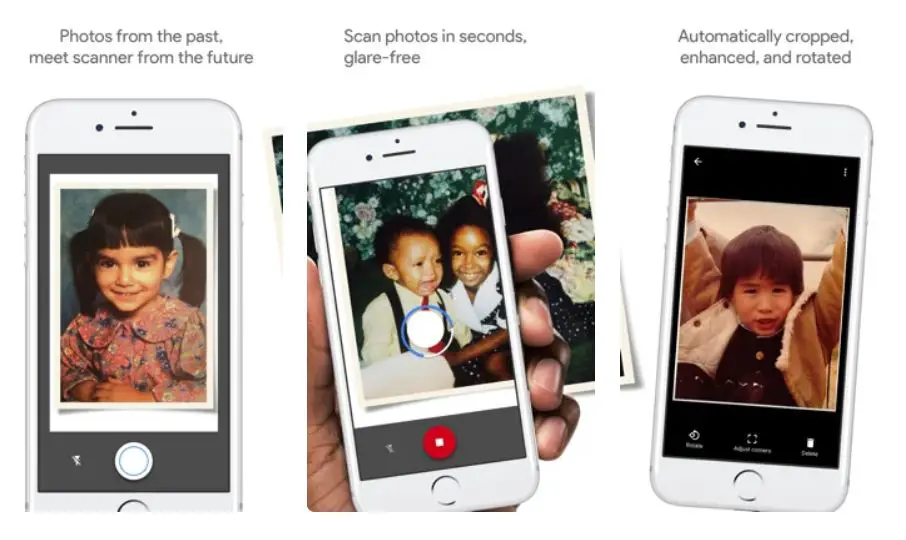
Features
- Save your photo album digitally.
- Smart edge detection with crop feature.
- Upload directly to Google Photos.
Install: Google Play | App Store
6. Google Drive

You must have used Google Drive for storing all of your important documents, pictures, files, and other stuff. Apart from uploading files, you can also use it for scanning documents.
Just press ‘+’ at the bottom right corner and select the ‘Scan’ option. Grant camera permission and after capturing it will present you with some basic editing features such as image quality, color change, crop, etc.
Features
- No advertisement.
- Free to use.
- Directly save documents to Drive.
- All basic features are present.
- Create a folder and store them in one place.
Install: Google Play | App Store
7. Clear Scan
Price: Free | $1 per item
Clear Scan is one of the best alternatives to CamScanner, Adobe Scan, MS Lens in document scanning apps. The app is light in size that can easily work on low-end Android devices. Quickly scan office papers, images, bills, books, etc, and upload them to G Drive, Evernote, SkyDrive, and Dropbox.

Use various annotating tools such as multiple filters, crop, rotate, and save documents to JPEG or PDF format. Automatic edge detection with ultimate fast processing helps you work with tons of papers. Extracting texts from the image, adding images to text along are also supported.
Features
- Automatic document edge detection.
- Fast processing, less is size.
- Document renaming along with page reordering.
- Print PDF files via Cloud Print.
- Assign page sizes.
- Annotating tools such as colors, grayscale, extracting texts, etc.
Install: Google Play | App Store
8. Notebloc
Price: Free | $1.3 per item
Notebloc is one of the best PDF document Scanning apps available for Android and iPhone users. The workflow and interface are streamlined and easy to use, and there are tons of options to export your files. Fast scan to JPG or PDF and digitize images in the same format.
Batch scanning helps you scan multiple pages at once and create an instant backup. The app supports 18 different languages so does the OCR feature. The scanning is a bit clear as it automatically detects light conditions and removes unnecessary flashes. If Adobe or CamScanner is not working for you, then Notebloc Scanner is a good alternative to try out.
Features
- Edit scanned images, crop documents.
- Merge multiple files.
- Rename folders and extract OCR text to .txt format.
- Select from different PDF sizes.
- Export and share via WhatsApp, Dropbox, OneDrive, Facebook, Google Drive, Evernote, etc.
- Print PDF scans through Cloud printer.
Install: Google Play | App Store
9. Genius Scan
Price: Free | $7.99 | $2.99 per month | $29.99 per year
You can’t skip the Genius Scan document scanner app if you are a professional and looking for an app to boost your workflow and productiveness. Genius Scan is an expert in scanning your paperwork, school notes, whiteboards, and other items.

With AI-powered smart edge detection, you can scan and digitize all of your documents without any distortion. For security purposes may utilize biometric unlock and password-protected PDFs. The premium version costs you $7.99 which includes Genius Cloud, however, Google Drive, OneDrive, etc are also supported.
Features
- Background and shadow removal.
- Create multi-page PDFs.
- Custom naming to files.
- Automatic background auto export to Genius Cloud.
- Add tags for a quick search.
Install: Google Play | App Store
What others are saying.
I use the Genius Scan app. I’ve found it to be a great app. Unlike others that I’ve tried, it locks onto the document that I’m trying to scan and always provides great results. It has a lot of great features and is very user friendly.
10. ScanPro
Price: Free | $24.99 per year
ScanPro is one of the best document Scanner apps with a complete set of features. You can scan premium PDFs or images with 200 dpi and higher. Scanning of QR codes, URLs, contacts, a phone numbers is also supported. All you have to do is hold your phone over a document or text and it will automatically scan it.

You don’t have to worry about the editing part, it’s a smart edge detection crop and upright your documents. If needed you can further annotate it using gray-scale, colors, and white filters. More than ten cloud services are supported: from Dropbox, Google Drive to Slack, and Todoist. Lastly, you don’t have to be concerned about privacy, ScanPro never saves or leaks your documents.
Features
- Automatic edge detection for sharply bordered documents.
- Save PDF and JPG to 200 dpi and higher.
- Extract text from your scans.
- More than 10 Cloud integrations.
- Auto-optimization and blur reduction.
Install: Google Play | App Store
Wrapping it up
Our recommendations for document scanner apps.
Free: Microsoft Office lens
Freemium: Adobe Scan
Alternative: CamScanner
So, these are the best PDF document scanner apps for Android and iPhone. Some apps such as Microsoft Office Lens and Google Drive are free to use. However, if you’re looking for some freemium apps go for CamScanner, Genius Scan, and Notebloc.
Was this article helpful?
YesNo
